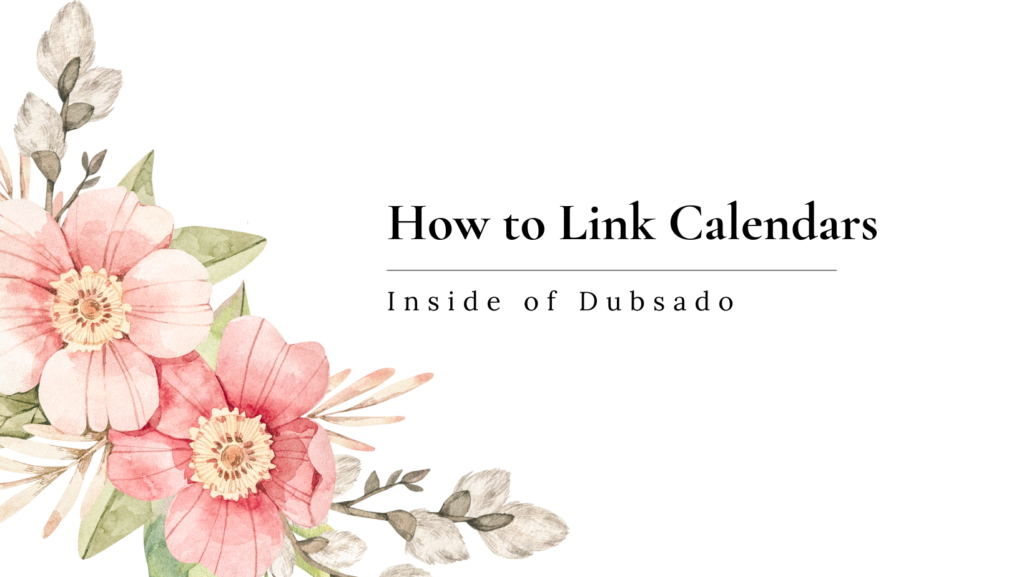Linking Your Calendars Together
When setting up Dubsado accounts, I realize that when clients have multiple calendars they are trying to sync together, it can be challenging to ensure that they link together properly. In this post, I am going to show you how to link two calendars correctly so that they can both be displayed in your Dubsado account.
First, you will need to log into the account that you would like to be your main calendar. Open up your calendar, and click on the gear icon at the top.
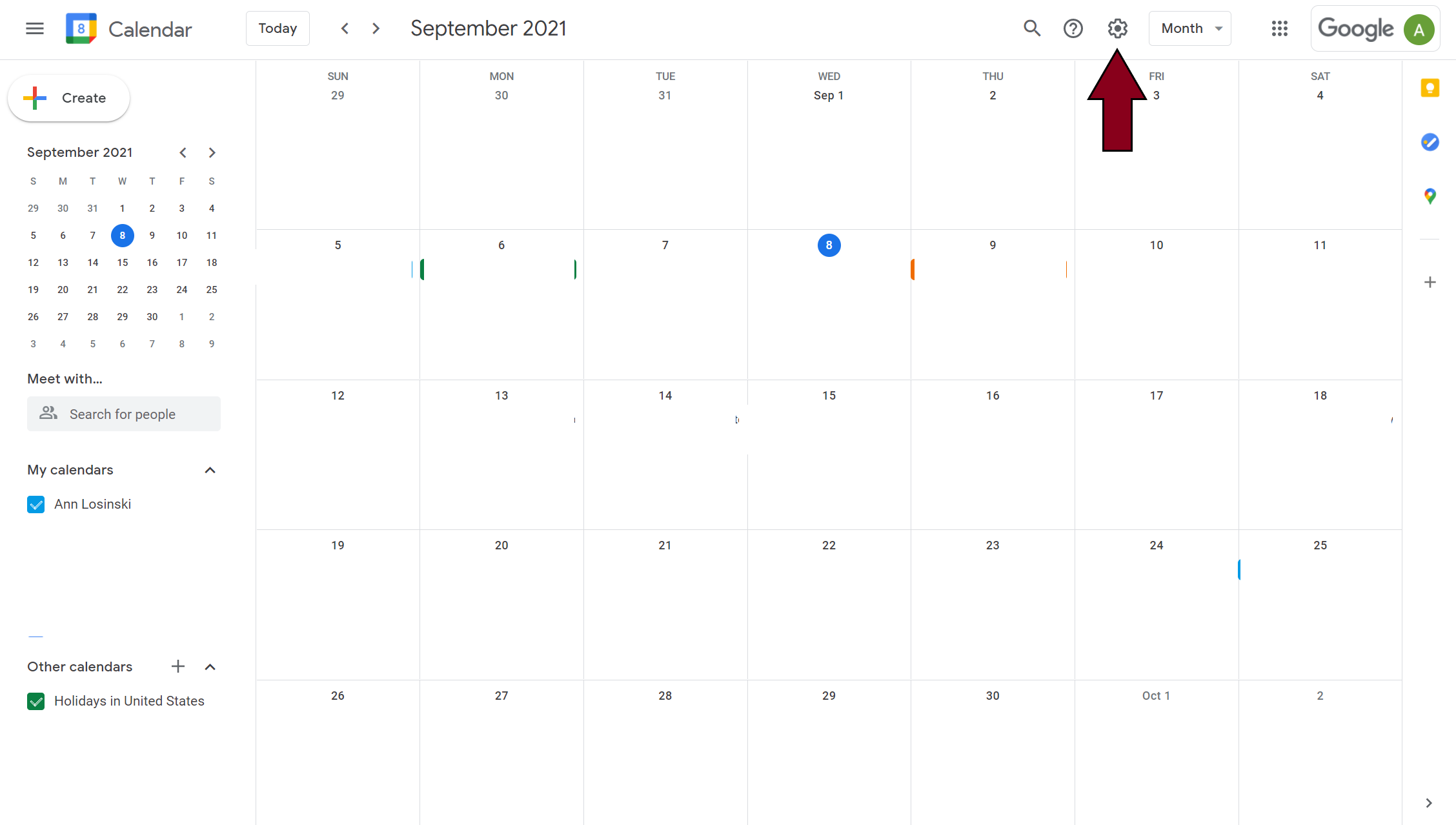 Click on the settings button.
Click on the settings button.
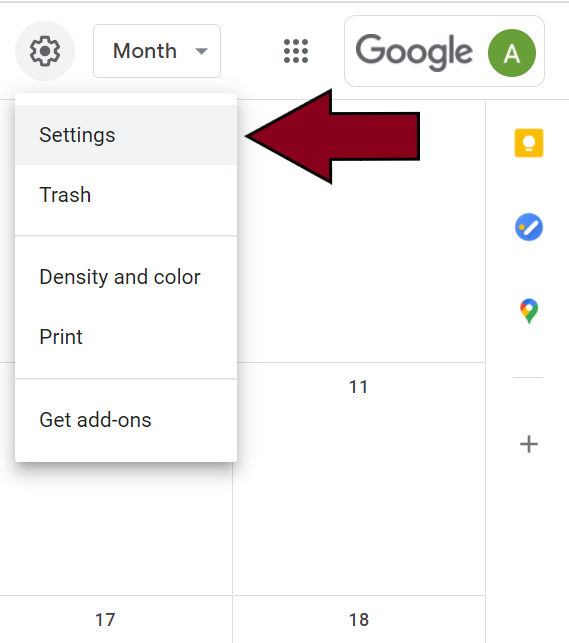 On the left hand side under Add Calendar, click “Subscribe to calendar”. In the box that appears, type in the email of the calendar you would like to link.
On the left hand side under Add Calendar, click “Subscribe to calendar”. In the box that appears, type in the email of the calendar you would like to link.
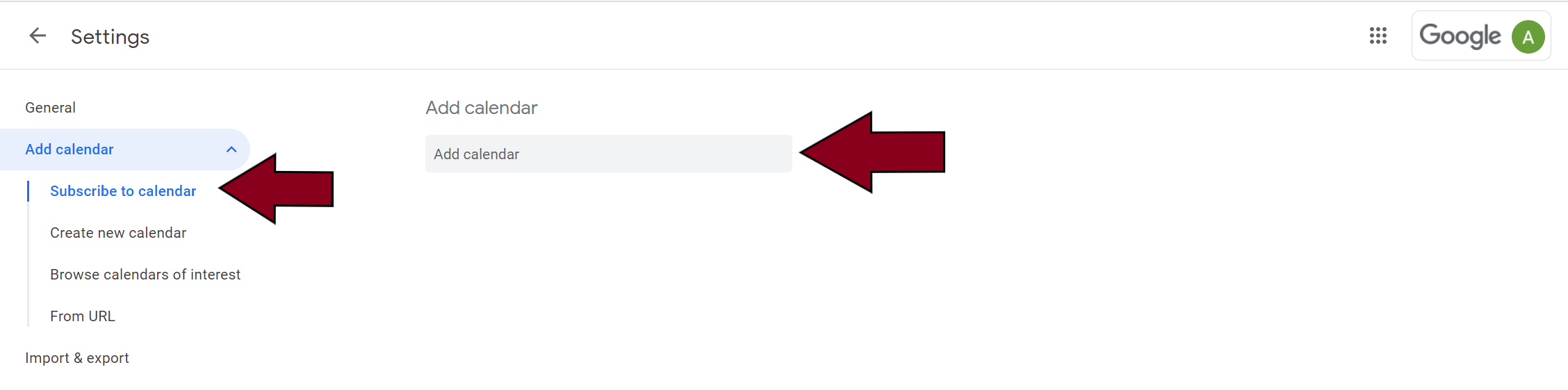 Log into the email that you just entered into the box, and click on the link that appears in your email.
Log into the email that you just entered into the box, and click on the link that appears in your email.
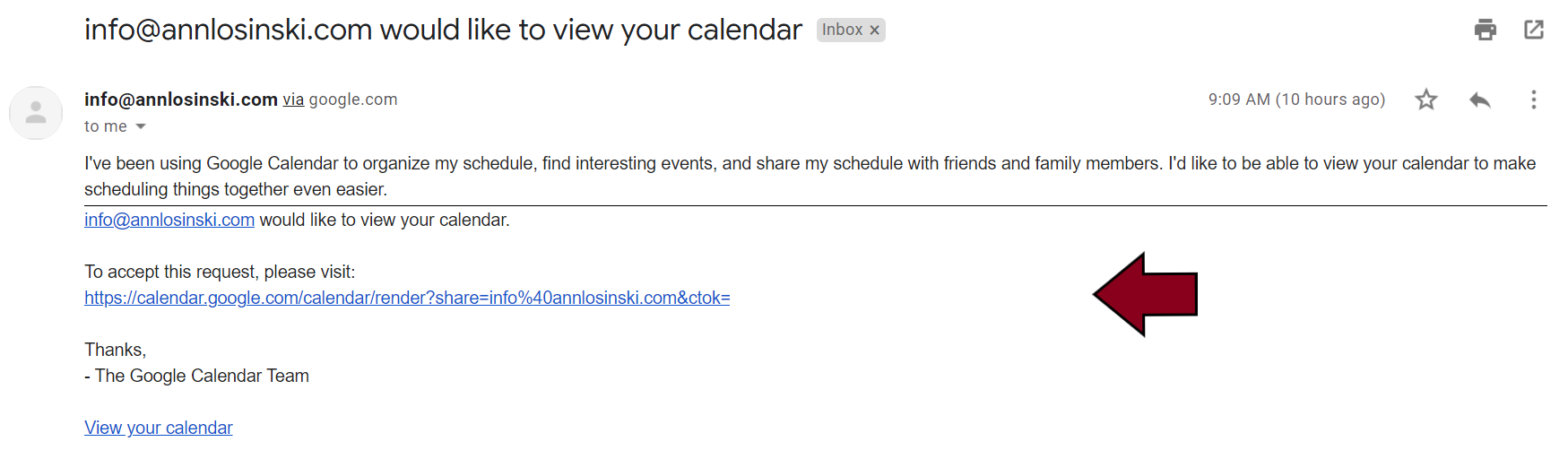 You will be routed to your calendar with a pop up message. Under the “permissions” dropdown, select the “Make Changes and Manage Sharing” option. This is important so that you can connect it into Dubsado properly.
You will be routed to your calendar with a pop up message. Under the “permissions” dropdown, select the “Make Changes and Manage Sharing” option. This is important so that you can connect it into Dubsado properly.
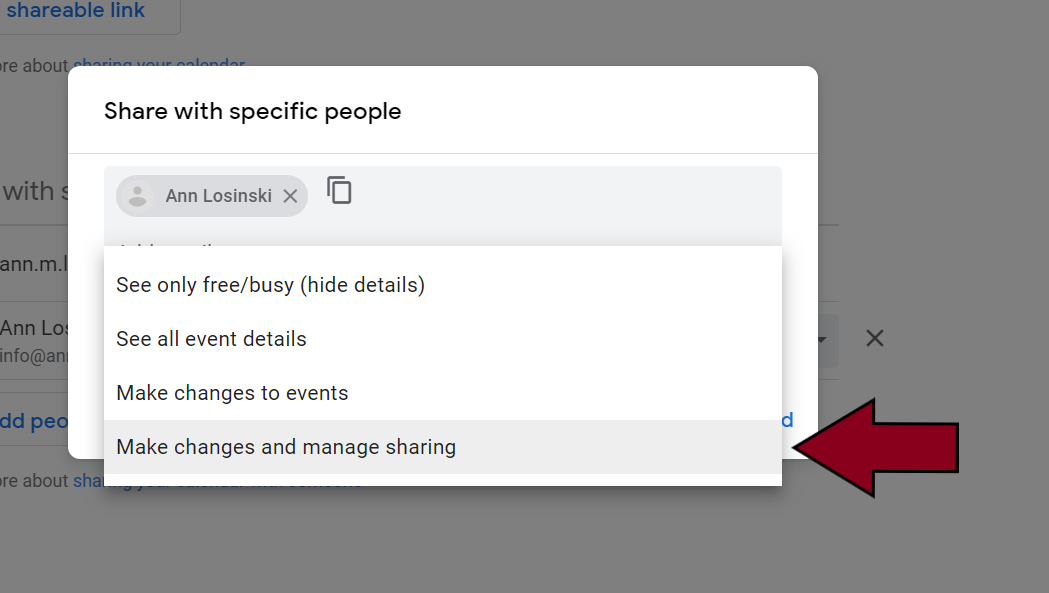 If you are connecting a Gsuite domain to a different one, you might find that the option you need is blocked out. If that is the case, follow the following steps:
Go into your google suite admin panel. This can be accessed via the menu in the upper right corner of your Google calendar screen.
If you are connecting a Gsuite domain to a different one, you might find that the option you need is blocked out. If that is the case, follow the following steps:
Go into your google suite admin panel. This can be accessed via the menu in the upper right corner of your Google calendar screen.
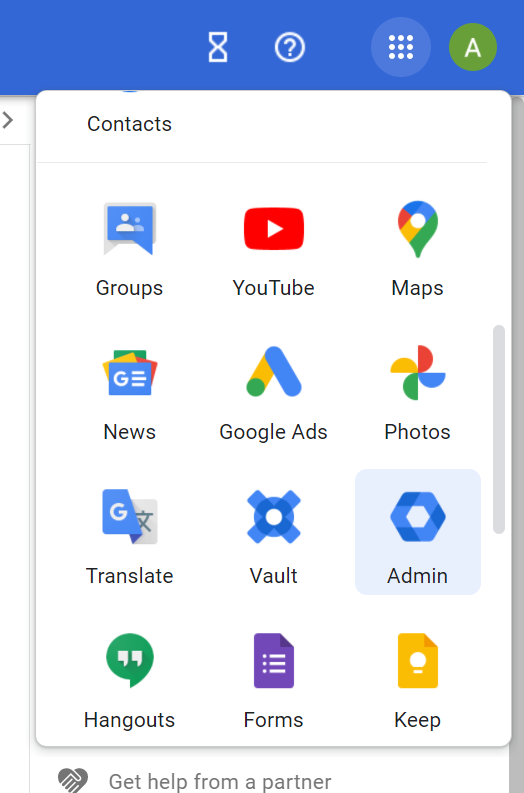 On the left menu, Click “Calendar” under Apps -> Google Workspace
On the left menu, Click “Calendar” under Apps -> Google Workspace
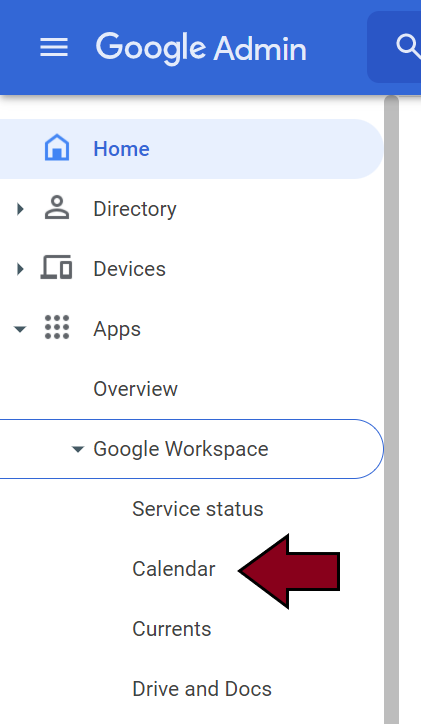 Click on the pencil icon next to the “External Sharing Options”
Click on the pencil icon next to the “External Sharing Options”
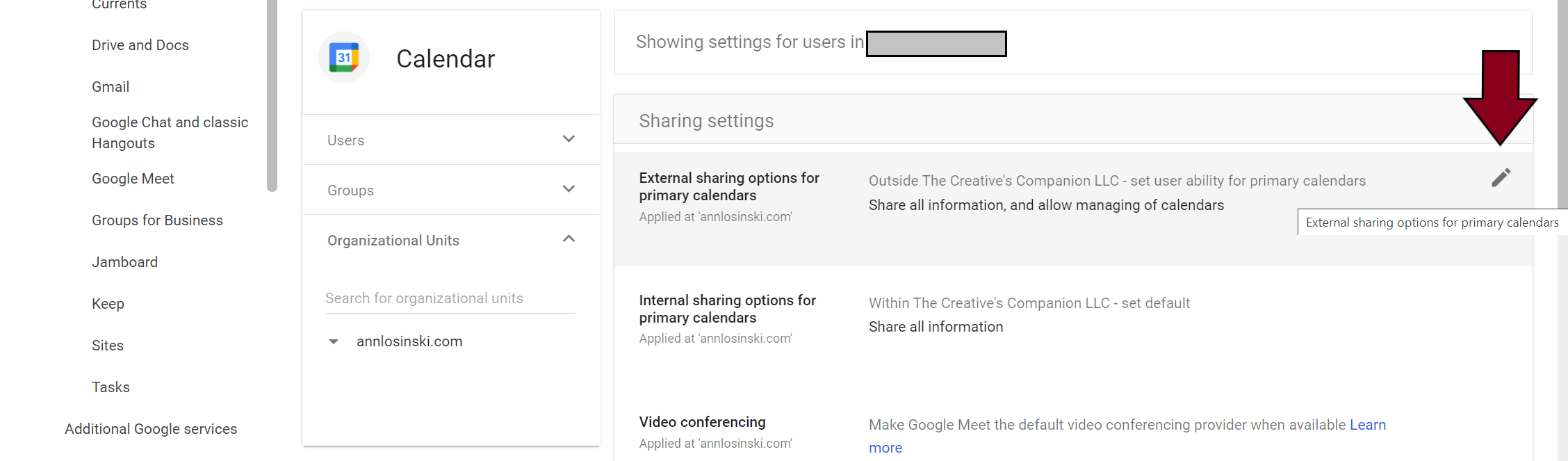 Switch the setting to “Share all information, and allow managing of calendars”. Click Save. Once this is done, you can go back to your calendar and should now have the option to select the setting you need to!
Switch the setting to “Share all information, and allow managing of calendars”. Click Save. Once this is done, you can go back to your calendar and should now have the option to select the setting you need to!
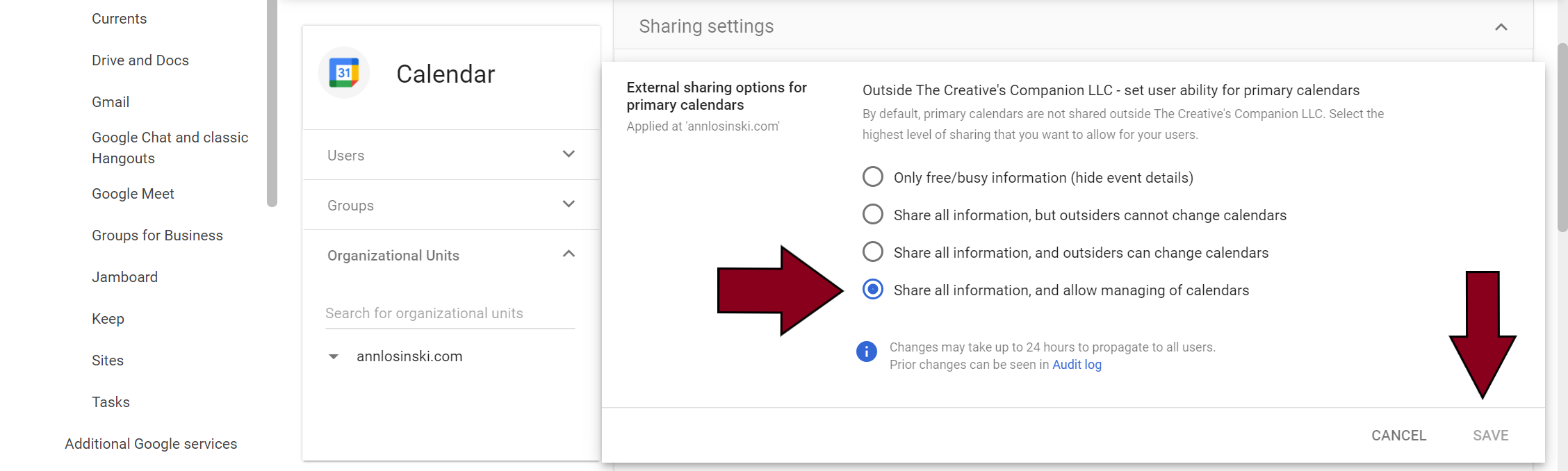 Once your calendars are linked, you can now go to your calendar settings page in Dubsado and add your calendar. Note that if you have already linked it, you might have to revoke access and link it again for your second calendar to show!
Learn More About Dubsado
Once your calendars are linked, you can now go to your calendar settings page in Dubsado and add your calendar. Note that if you have already linked it, you might have to revoke access and link it again for your second calendar to show!
Learn More About Dubsado
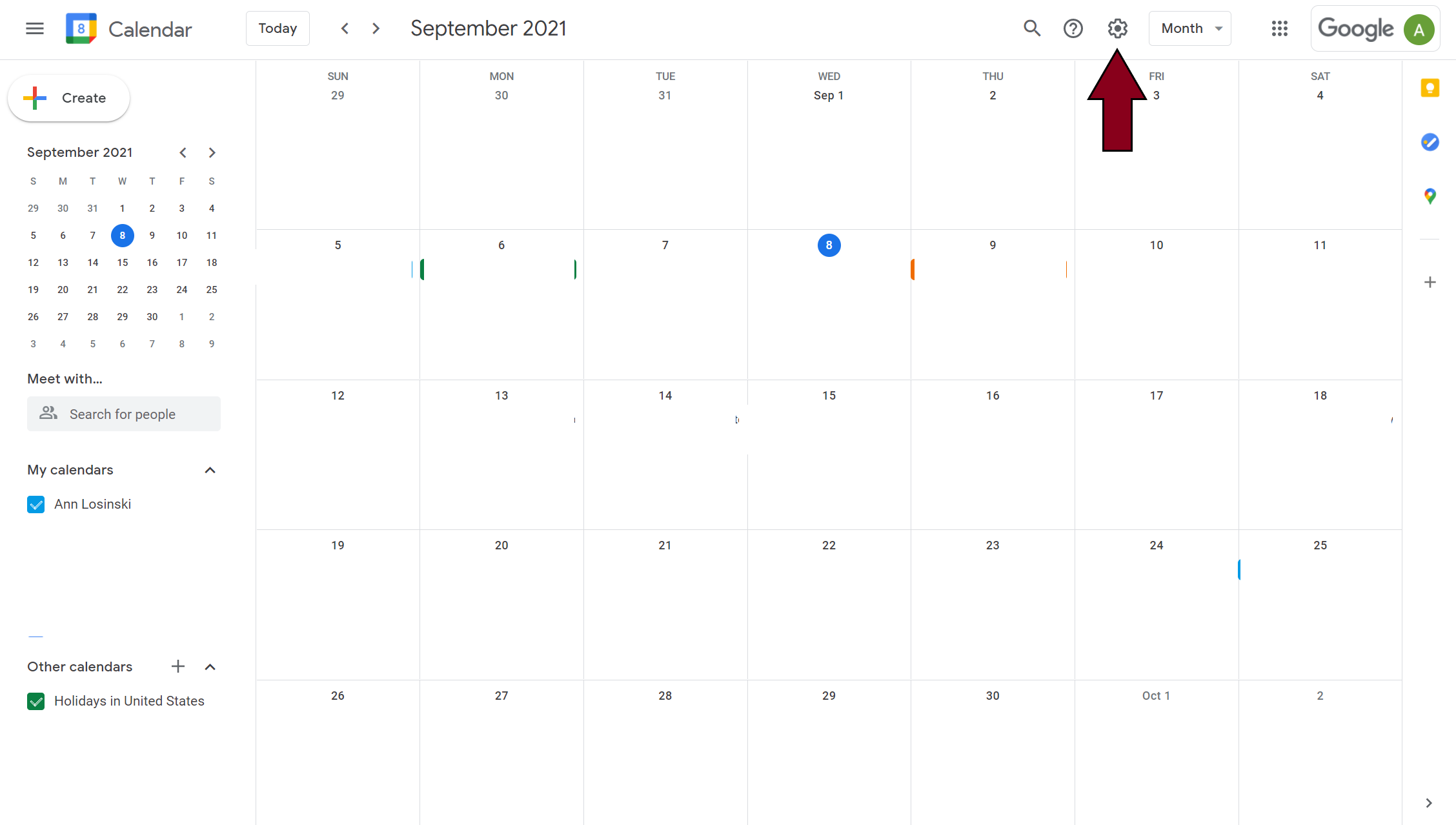 Click on the settings button.
Click on the settings button.
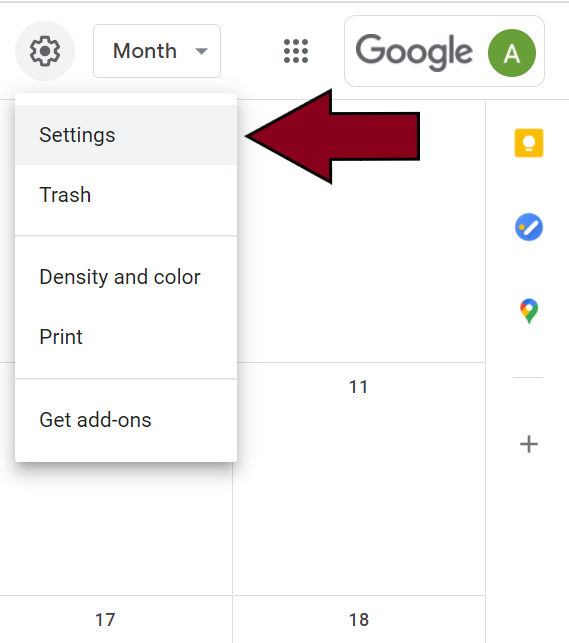 On the left hand side under Add Calendar, click “Subscribe to calendar”. In the box that appears, type in the email of the calendar you would like to link.
On the left hand side under Add Calendar, click “Subscribe to calendar”. In the box that appears, type in the email of the calendar you would like to link.
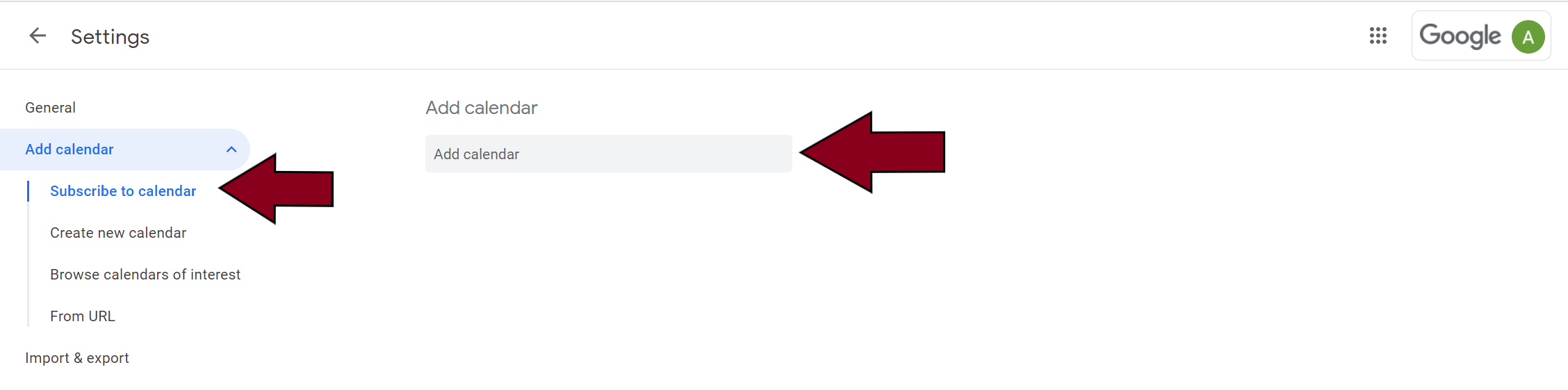 Log into the email that you just entered into the box, and click on the link that appears in your email.
Log into the email that you just entered into the box, and click on the link that appears in your email.
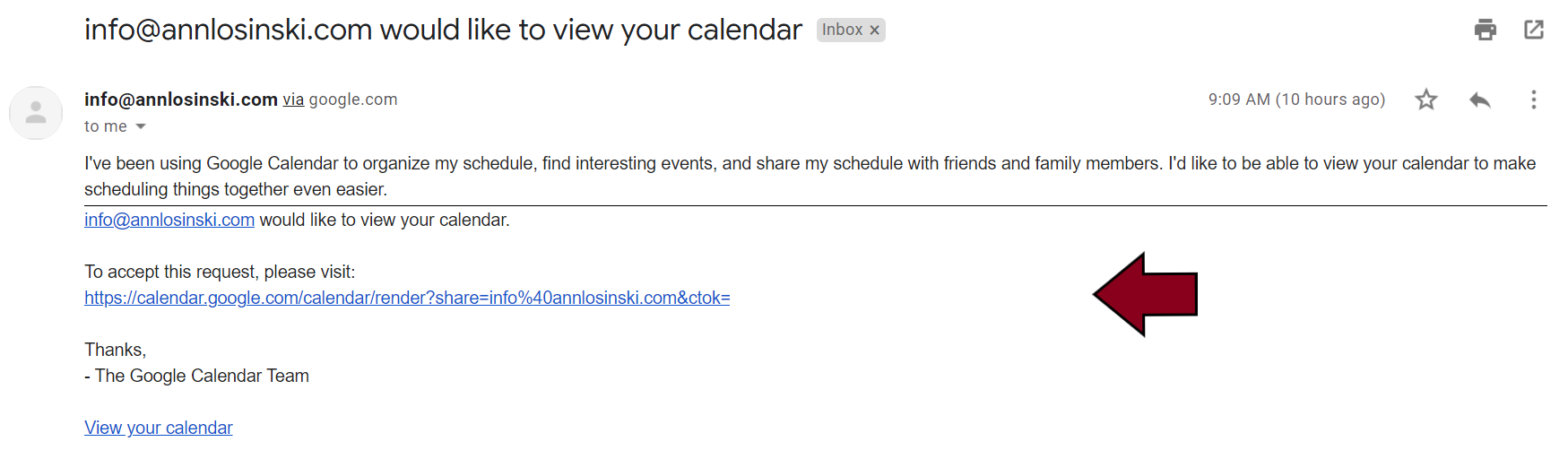 You will be routed to your calendar with a pop up message. Under the “permissions” dropdown, select the “Make Changes and Manage Sharing” option. This is important so that you can connect it into Dubsado properly.
You will be routed to your calendar with a pop up message. Under the “permissions” dropdown, select the “Make Changes and Manage Sharing” option. This is important so that you can connect it into Dubsado properly.
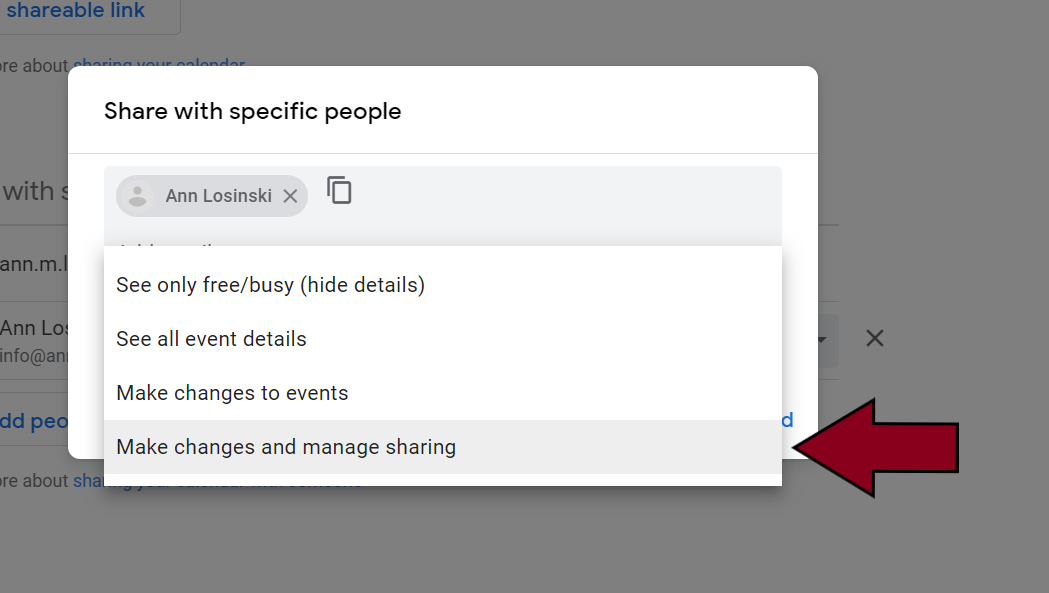 If you are connecting a Gsuite domain to a different one, you might find that the option you need is blocked out. If that is the case, follow the following steps:
Go into your google suite admin panel. This can be accessed via the menu in the upper right corner of your Google calendar screen.
If you are connecting a Gsuite domain to a different one, you might find that the option you need is blocked out. If that is the case, follow the following steps:
Go into your google suite admin panel. This can be accessed via the menu in the upper right corner of your Google calendar screen.
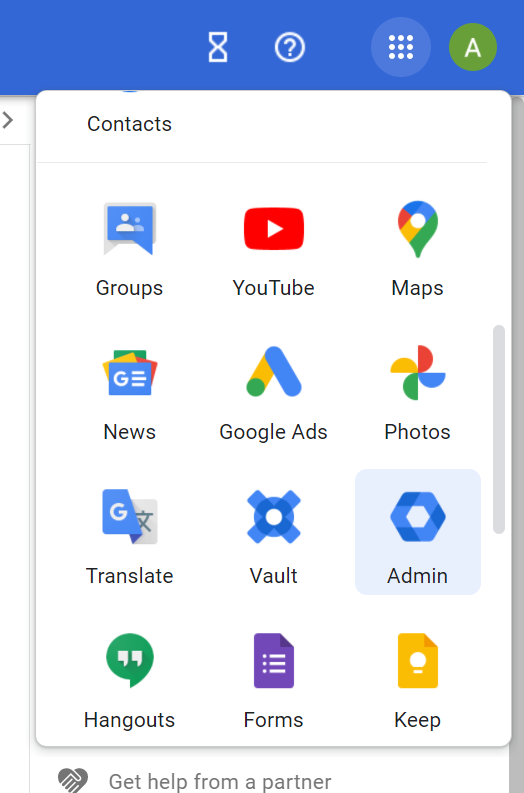 On the left menu, Click “Calendar” under Apps -> Google Workspace
On the left menu, Click “Calendar” under Apps -> Google Workspace
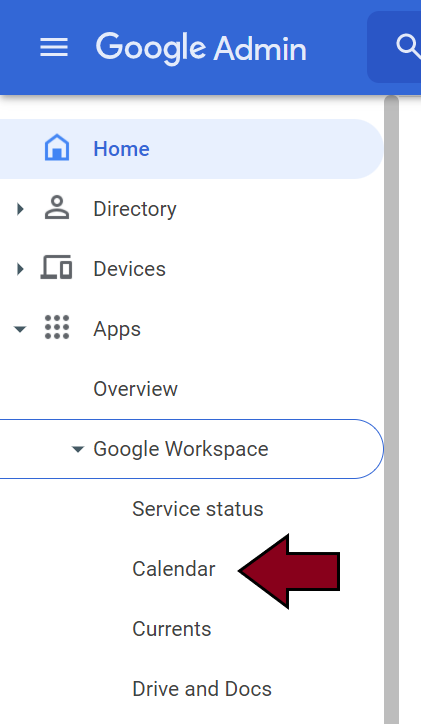 Click on the pencil icon next to the “External Sharing Options”
Click on the pencil icon next to the “External Sharing Options”
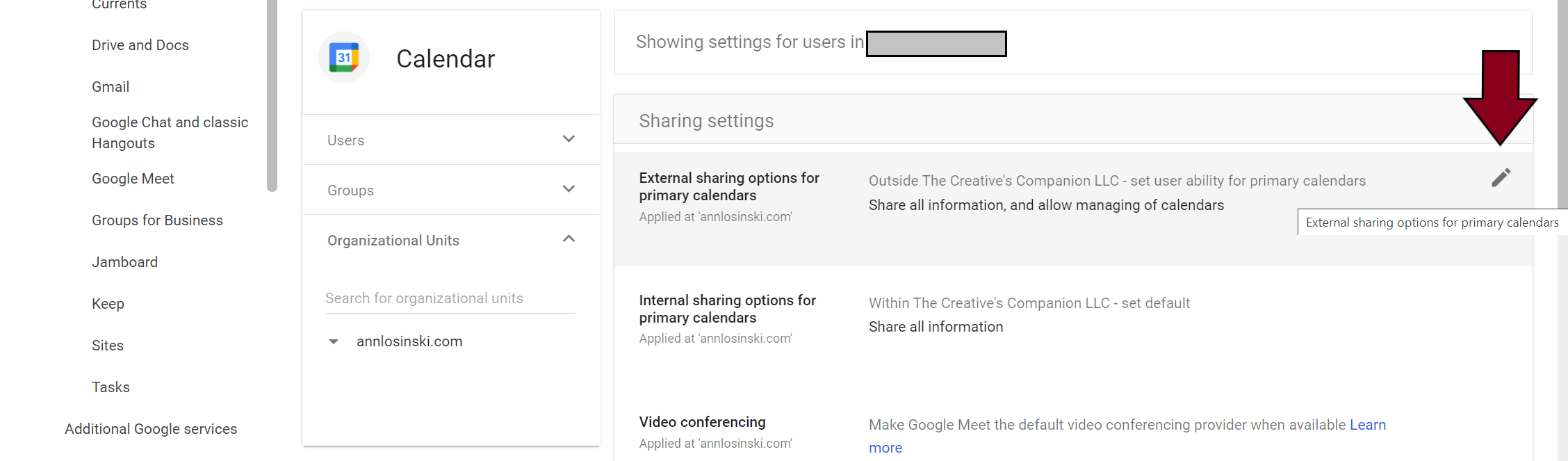 Switch the setting to “Share all information, and allow managing of calendars”. Click Save. Once this is done, you can go back to your calendar and should now have the option to select the setting you need to!
Switch the setting to “Share all information, and allow managing of calendars”. Click Save. Once this is done, you can go back to your calendar and should now have the option to select the setting you need to!
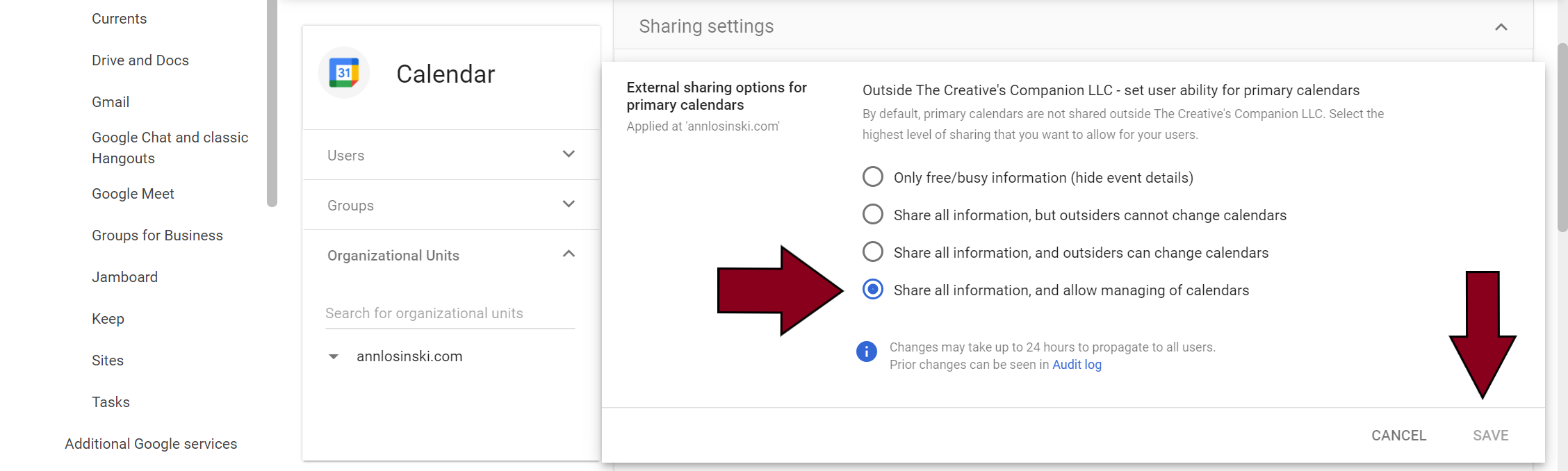 Once your calendars are linked, you can now go to your calendar settings page in Dubsado and add your calendar. Note that if you have already linked it, you might have to revoke access and link it again for your second calendar to show!
Learn More About Dubsado
Once your calendars are linked, you can now go to your calendar settings page in Dubsado and add your calendar. Note that if you have already linked it, you might have to revoke access and link it again for your second calendar to show!
Learn More About Dubsado