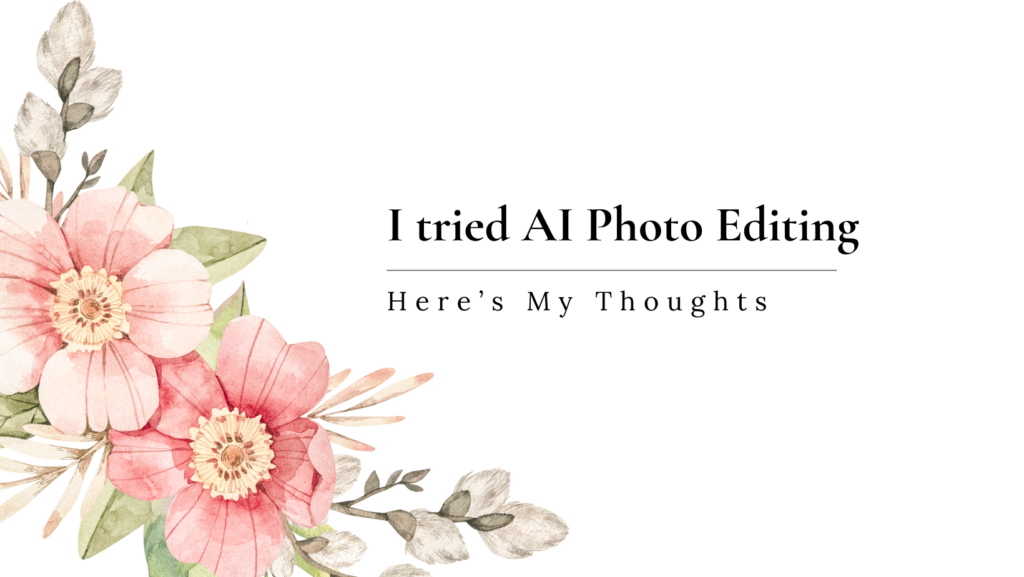Using AI Photo Editing
AI is taking over much of our talking points these days. With Adobe releasing its AI tools for photoshop, to other companies releasing other tools to help streamline workflows. In this blog specifically, we are not going to talk about Adobe AI as that has not yet been released at the time of this blog. We are, however going to talk about the Program Aftershoot and my experience using it for my lightroom editing.
What is AI Photo Editing?
AI photo editing is becoming more of a powerful tool to help photographers speed up their workflows. As wedding photographers, there can be a potential to take thousands of photos to go through at the end of the day. From my experience, it can be quite exhausting and time-consuming to go through and edit all those images.
Aftershoot allows you to train their model by uploading 2,500+ photos you have edited in a lightroom catalog, and then from there, it will train its servers to edit in your unique style. It will go into the Lightroom catalog you gave it, and make all the adjustments to hopefully match your style as closely as possible. Aftershoot also can cull your photos for you as well, but I did not try out this feature yet.
Is AI Photo Editing Going to Compete With Photographer's Creativity?
With this upcoming technology, I believe photographers will save a lot of time editing, but will this also take away a lot of the creativity of photographers? Let’s discuss.
Although Aftershoot does not have AI that allows you to edit the content of photos (At least not at the time of this article) there is much debate about how programs like Adobe’s generative AI could allow anyone to become a ‘photographer’. From generating professional headshots from a phone picture, to removing objects and expanding backgrounds, AI is becoming more and more powerful each day.
However, people want real. Wedding clients will always want images that capture their day. People want portraits that reflect them, and not an AI-generated version of them. There is also something to be said about the experience behind the images. AI cannot replace the human to human contact, or the experience you give your clients when you are taking the photos.
I believe that AI is going to significantly enhance the workflows and client experience for photographers, but it will never replace the experience that clients get when working directly with a photographer.
Aftershoot's AI Editing Performance
My average time of editing a wedding gallery before trying Aftershoot was probably about 20-30 hours. I’d cull, edit with my presets, tweak those presets to my liking, and then do several more passes through to make sure everything looked good in Lightroom before exporting. Post exporting from Lightroom, I then had to go through and remove any glass glare from the formal photos and make any additional small tweaks in Photoshop.
After trying Aftershoot, I was able to upload my gallery, walk away from my computer, and come back a few hours later to a gallery that had gone through the first round of edits for me. Although this wasn’t 100% accurate on every image, it was very close and made it so I only had to go through the gallery once or twice more to make small corrections.
For my light and natural editing style, I found Aftershoot to be particularly good at editing the pictures that were taken outside in my style and found those to need minimal correction. The pictures that were taken inside the church typically were the ones that needed the most tweaking.
How AI Photo Editing Can Help Photographers
I think the revolution of this new technology can help many photographers give their clients a better experience. First, this can help photographers speed up their wedding workflows. In an age where people want their photos as quickly as possible, this can be a powerful tool in getting those images back to people while still editing in your style.
Getting a larger gallery of sneak peeks out faster can also be a good use of this tool – sending a small gallery through doesn’t take too long and can allow you to get a small gallery out the same night or next day for your wedding clients.
Want to Try Aftershoot for yourself?
If you want to try Aftershoot, Sign Up Here for a 30 Day free trial. By using my link, you will also receive 10% off your subscription!
The links in this blog post are affiliate links and so I do get credit when you sign up, but I promise you that it is 100% worth it, and if you don’t love it you can cancel risk-free before the end of your trial!