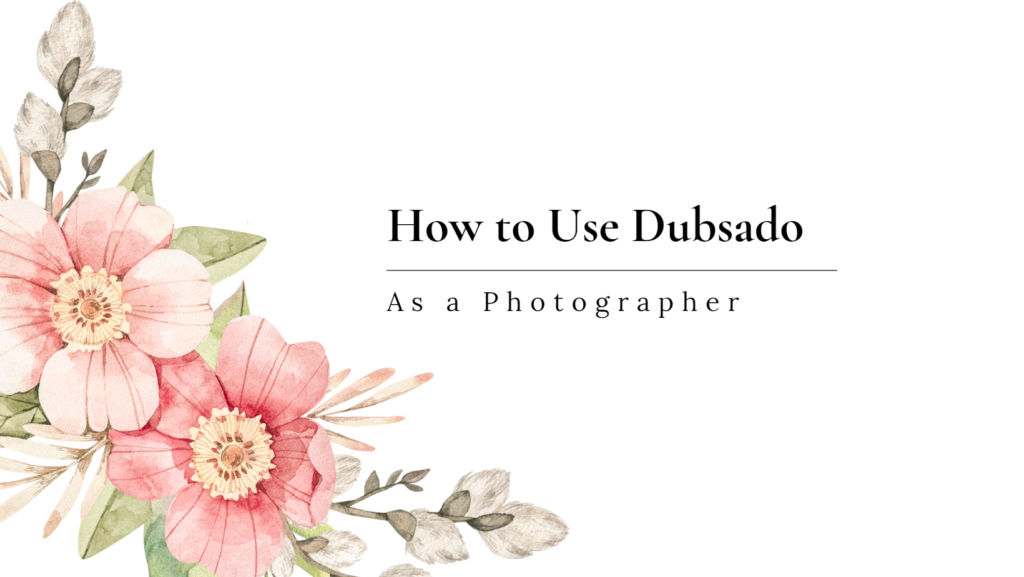Dubsado Photographer
Dubsado is a powerful tool that can help you manage your clients, keep in consistent communication with them, and allow you to automate some of the tasks that you do for clients every single time. With Dubsado, you can ensure that you are giving your clients the same premium experience every time. Keep on reading to learn more about how to use Dubsado as a Photographer!
What is Dubsado?
Dubsado is a Client Management Software designed to help you manage your clients through automation, client portals, canned emails, and workflows. By using Dubsado to its fullest, photographers can expect to save a ton of admin time. If you think about it, many of what you do for each of your clients is the exact same every time. With Dubsado, you can streamline invoicing, contracts, email check ins, and questionnaires for your clients.
Getting Started With Dubsado For Your Photography Business
To start, Dubsado has a free trial with no time limit. You can use the software for as long as you want to for up to three clients. This means that you can get into the program, play around and see if it’s right for you and your business needs. I encourage you to sign up for a free account. Using my Dubsado Code, you can get 30% off your first month or year should you decide to sign up for a paid account.
First Steps to Using Dubsado
Before you even begin using Dubsado, I encourage you to take a moment to write down the steps you already take with your clients. What do you send to them and when do you send it. Dubsado does not magically create a process for you, rather it helps facilitate the process that you already have. If you are unsure of how to map out your process, check out this helpful blog on How to Map Out Your Client Process. Once you have an idea of what your client journey looks like, you are ready to start adding it into Dubsado!
What Order to Setup Your Dubsado Account
As a wedding photographer, I recommend you start with your brand settings inside your account.

This includes setting up your settings as well as connecting your email, calendar, and website to your account.
Once you have set up your basic settings, you are ready to start setting up your forms inside your account. Photographers will find all the form types useful – contracts, sub agreements, proposals, questionnaires, and lead capture forms. The specific forms that you set up will be unique to your process and the way you bring your clients through the client journey, however many photographers use all types.
Once your forms are set up, you can move on to setting up your workflows. This will be where all the magic of automation happens!
Setting Up Onboarding With Dubsado
With Dubsado workflows, you are able to automate your onboarding process. Once a lead reaches out, you are able to send an email right away letting them know that their email has been received. With Dubsado’s scheduler, you can send a calendar to clients where they are able to schedule a time for a consult with you. You also have the ability to send proposals, contracts, and invoices all at one time, automatically.
Scheduling reminders for yourself to send your bridal guide or a booking gift is also possible with Dubsado’s to-dos inside workflows.
Manage Your Client Check Ins and Expectations
Before your wedding or your photography shoot, you might wish to check in with the clients at various points in the process. Dubsado’s workflows also allow you to do this automatically with their workflows. You can also set up questionnaires to go out in order to gather key information from your clients before you meet with them, help them with their timeline, or show up for the shoot!
You can also use these emails to manage client expectations, help them understand what is going on throughout your process, and when they can expect to hear from you next.
Why Dubsado's Automation is so Powerful For Wedding Photographers
Think about how much time you spend at your desk checking your email, checking who you need to check in with, and trying to remember if you’ve sent an important questionnaire or proposal to your client. Dubsado allows you to not have to worry about any of this as you can set it all up so that you don’t have to worry about any of it.
This ensures that no clients get forgotten about and that each and every client can have that same, amazing experience every single time!