To add keywords for your SEO, follow these steps:
1. Brainstorm and research relevant keywords for your niche.
2. Identify the best keywords for your website. You want to determine what keywords have the highest search rate and the lowest competition.
3. Add the keywords into the appropriate places on your website.
4. Monitor and adjust. Once the keywords are on your website, you can use Google search console or other SEO tracking tools to monitor to see if you are getting traffic from those keywords.
In this blog, we will go through each of these steps and how to maximize your use of keywords on your website.
First, What Are Keywords?
Keywords, in short, are words that you are intentionally trying to get Google to rank a specific part of your website for. These are relevant words that your target market is searching for on Google already. These can be shorter keywords such as “Virtual Assistant” Or “Wedding Photographer” or longer keywords such as “Wedding Photographer, Charlotte North Carolina” .
What Impact Do Keywords Have?
By being intentional about what keywords you are using, your site can be ranked by Google and shown to your target market. By targeting specific words, you can essentially get in front of your target market, without having to pay for ads from Google or Social Media! The best part is once you start getting traffic to your site for one keyword, your reach for other keywords will also start to grow because Google favors sites with more visitors and visitors that stay longer on your website.
How Do You Find Keyword Ideas?
Brainstorming keywords can take some time, but there are a few things you can do to spark ideas.
1.) Use ChatGPT for ideas. Although it’s not able to give you real time data to actually know which keywords are worth targeting, you can ask it for ideas for keywords or blog posts in your niche to get ideas and spark ideas for your list to research. (The research method is in the next section)
2.) Look in relevant Facebook groups for things people are asking about. I love to look in niche specific groups to see what people are asking about. There are often questions in there that I can answer in a blog post and then I research keywords related to that.
3.) Look to see what others are doing. You can take a look at other people’s websites for ideas for keywords. DO NOT steal content from others, (this is illegal and will hurt you and your SEO.) just take note of the keywords they are using and add them to your list to research.
4.) See what you are already ranking for
Use Google Search Console to see what keywords you might already be ranking for and getting traffic from, and optimize those so that you can continue to rank higher and higher for them.
How Do You Identify the Best Type of Keywords?
In order to identify how successful a keyword will be, you need to consider a couple of different things. You need to find keywords with the highest search volume and lowest competition. I like to keep a spreadsheet where I note the keyword, the search volume, and the competition. When I first started off and didn’t want to invest in a higher level program, here’s what I did:
1.) Note the search VOLUME of a keyword
In order for a keyword to be successful, people actually need to be searching for it. You can rank number one on Google, however, if nobody is actually searching for that keyword it will not help you. The goal of SEO is visibility, and many keywords will not actually make you visible to anyone in search. To actually find this information, you will need to pay for a program to help you. The cheapest, best program I’ve found is Keywords Everywhere. For $27, you can get more than enough credits to look at your keywords. Simply type a word into Google and you can see the search volume right below the search bar. Just remember to turn it off when you are not actively using it for research! You are looking for keywords with the HIGHEST search volume.
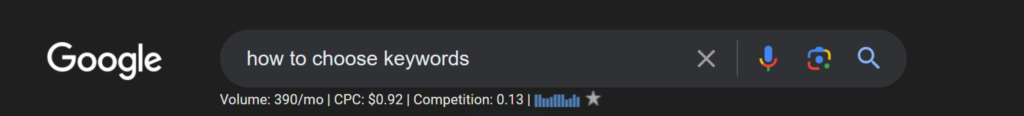
How Do You Identify the Best Type of Keywords?
2.) Note the competition of a certain keyword
Next, note how many search results already exist. You are looking for the keywords with the LOWEST number of results. Most keywords are going to show thousands or hundreds of thousands of results, and that’s ok.
3.) Reorder your spreadsheet so that it is ordered by lowest to highest in the competition column
By reordering your spreadsheet, you can easily see the keywords you should target. I like to look and see if there is any at the top of the list that have 30+ searches each month and start with those keywords.
As a note, don’t be afraid to experiment with variations of keywords such as plural, singular, different orders, different synonyms, etc.
How to Use Your Keywords
Once you have your keywords identified, you are now ready to use your keywords. In general, each page of your website should have one “Topic” or main keyword that you wish to use on it. You will want to put your main keyword exactly as you have researched it in the following places:
1.) Your H1 Tag
On each webpage you should have ONE H1 tag. You will want to ensure that your keyword is added inside of this. This can be placed on any part of your page, and does not have to be a large font size, but you want to make sure that it is tagged appropriately.
2.) Your URL Slug (if the page isn’t your home page)
3.) Your Page Title
4.) Your Page Meta description
You do not want to try to stuff the keyword in as many times as possible, but writing relevant content about the topic and using keyword variations can help boost your content even more. It is important to note that you might not immediately rank for a keyword and that is ok. Continue to build up your website and it will help continue to push your rankings up for all your pages.

