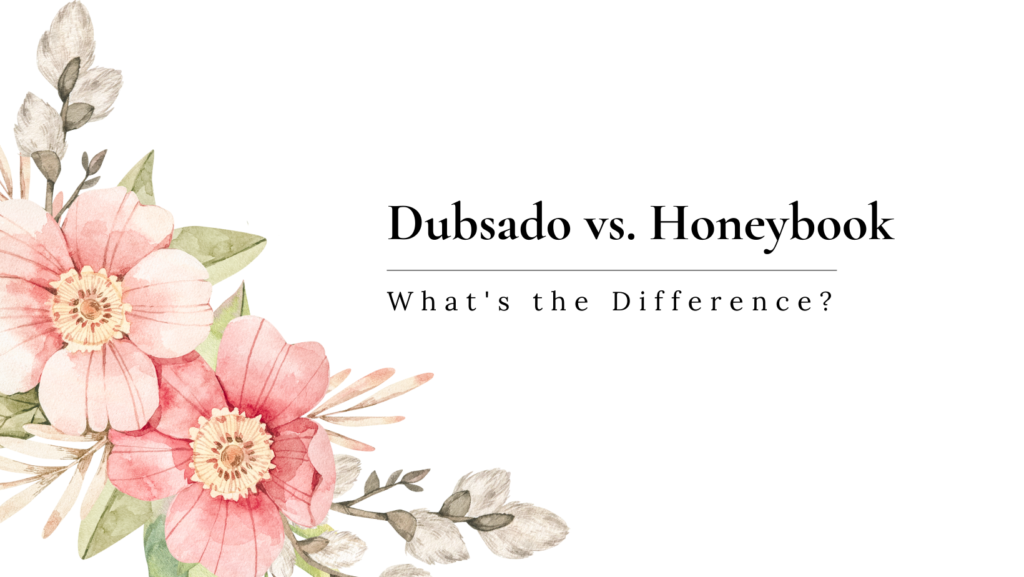One of the most asked questions that I get as a photography workflow expert is which CRM someone should use for their particular business. Specifically, people are typically looking at two very specific CRMs: Dubsado and Honeybook. Although these two systems are very similar in some ways, in other ways, they have very different capabilities. In this post, I’m going to go through the similarities and differences of these two programs so that you can choose the one that is best for you!
It is important to note, that Honeybook is only available in the United States and Canada, so if you are located outside of these areas you will not be able to use Honeybook for your business at this time.
Jump To:
What is Dubsado or Honeybook used for?
Is Dubsado or Honeybook More User-Friendly For Beginners?
What is the price point of Dubsado and Honeybook?
Is the a Free Trial for Dubsado? Is there a free trial for Honeybook?
How do the customer support services compare between Dubsado and HoneyBook?
Comparing Dubsado and Honeybook Invoicing
How do Dubsado and HoneyBook handle client communication and email management?
Can I brand my client portal with my own business branding in both platforms?
Is there a mobile app for Dubsado and HoneyBook? How do they compare?
Comparing Client Portals for Honeybook and Dubsado
Honeybook Smartfiles vs. Dubsado Forms
What is better, Honeybook vs. Dubsado Scheduling?
Is Dubsado or Honeybook’s Automations Better?
What is Dubsado or Honeybook used for?
Using a program like Dubsado or Honeybook is a great way to streamline your business. With a CRM tool such as one of these, you are able to keep your clients organized in one place, send them important documents throughout their journey, and automate things like check-in emails and payment reminders to ensure that every client has the same amazing journey with you. This allows you to see where you might need to make improvements and make those improvements so that you can continue to adjust to make your client experience even better.
Is Dubsado or Honeybook more user-friendly for beginners?
Although both programs are useful for managing clients, Dubsado has more features, customization, and functionality. This makes it a little bit more difficult to learn right away. Honeybook on the other hand, also has a learning curve, but its more simplistic features might make it more user-friendly for those just getting started. Regardless of how user-friendly each program is, you will want to keep in mind your main goals with your business and pick the program that will serve you long term so that you don’t have to switch later.
Can I import my existing data and clients from another CRM into Dubsado or HoneyBook?
In short, yes! Dubsado has a handy guide on How to Migrate to Dubsado. They allow the important of clients and have a step by step guide on how to get everything set for your business.
Honeybook offers a free file setup service to get some of your forms created as Smart Files, as well as information on How to Migrate to Honeybook.
What is the Price Point Dubsado? What is the Pricepoint of Honeybook?
Dubsado and Honeybook are pretty competitively priced. When looking at the pricing of each, it is important to remember that some of the things that Honeybook highlights on their website is also included with Dubsado’s plans as well – make sure to look at the plan comparison charts to get an accurate account of what is included in each plan for each program.
How Much is Dubsado?
Starter Plan: $20/month or $200/year
Includes unlimited projects and clients, invoicing and payment plans, calendar, professional templates, client portal, basic reports, forms and email templates.
Premier Plan: $40/Month or $400/year
Includes everything in starter plan plus scheduling, automated workflows, public proposals, multiple lead capture forms and Zapier Integration.
Add Ons:
Additional Brand: $10/Month
Additional Team Member: First 3 Free and then an additional monthly charge after that.
How Much is Honeybook?
Starter: $19/Month or $192/Year
Includes: Unlimited projects and clients, invoicing and payments, proposals and contracts, calendar, professional templates, client portal, and basic reports.
Essentials: $39/Month or $384/year
Includes everything in starter, automations, scheduler, QuickBooks online integration, 2 teams members, more in-depth reporting, white labelling
Premium: $79/Month or $792/year
All of the above plus unlimited team members and multiple companies.
Is the a Free Trial for Dubsado? Is there a free trial for Honeybook?
Yes! Both programs have a free trial that they offer. Dubsado offers a free trial of up to three clients (no time limit). Honeybook offers a free trial for 14 days. Want to sign up? Use the links below for a discount should you decide to use the program after the free trial is over:
How do the customer support services compare between Dubsado and HoneyBook?
Both companies provide support to their users. Along with using AI to get answers to simple questions quickly, both platforms have live chat support during American business hours Monday – Friday as well as weekend support. Both companies have fairly fast response rates where you can expect to get help within an hour, but responses are usually much quicker than that.
Comparing Dubsado and Honeybook Invoicing
When looking at invoicing, both programs allow you to invoice your clients professionally, take payments, and provide options for payment plans. Both programs allow you to set up automated payment plans so that you can ensure that payments are never forgotten and paid on time.
Dubsado Invoicing
Dubsado integrates with Stripe, Square, and Paypal. You can select between Stripe or Square, and if you would like, you can also connect Paypal along side of them.
Fees for processing with Dubsado are equal to what each processor charges. Dubsado does not take a cut from any payments through their system.
Honeybook Invoicing
Honeybook requires you to go through their in house processing system and does not integrate with any outside processors.
Honeybook’s Fees are as Follows:
Cash/Check – No Fee
ACH/Bank Transfer – 1.5% Flat Fee
Cardholder Entered Payment – 2.9% + 25 Cents
Card on File payment – 3.4% + 9 Cents
Along with invoicing, both systems allow for your clients to enter their card information and subscribe to automatic payments. This allows you to have to worry less about a client forgetting a payment, and also allows your clients to not have to worry about remembering to pay.
How do Dubsado and HoneyBook handle client communication and email management?
Both programs handle email communication by having you connect your own email. Your email deliverability from both platforms is dependent on how you have your backend settings setup in your email and domain provider, and not on Dubsado or Honeybook.
Both programs are built specifically for one to one communication. If you wish to have an email list or send mass emails, you will need an additional program that is built specifically for that purpose such as Mailerlite or ConvertKit.
Can I brand my client portal with my own business branding in both platforms?
Both programs allow you to add in custom branding in order to make your forms stand out and have everything professionally branded for consistency.
Is there a mobile app for Dubsado and HoneyBook? How do they compare?
Honeybook has a mobile app for it’s program. Dubsado has an app that is in development and being beta tested, but the mobile version of their program is fully functional and allows you to do most of what you need without having to wait for the app.
Comparing Client Portals for Honeybook and Dubsado
Both programs allow for granting your clients access to their documents via a client portal. This client portal can function as a hub inside your business, showing communications you’ve had with the client, forms they need to fill out, as well as invoicing and scheduling.
When running a photography business, portals are a great way to be able to have everything for your clients all in one place, so that when your client needs something, you can simply direct them to the portal in order to fill out forms, schedule meetings, pay invoices, etc.
Dubsado's Portal
Dubsado’s portal is simple, and can be customized with your logo and colors. You might also opt to add a banner of images at the top instead of a solid color:
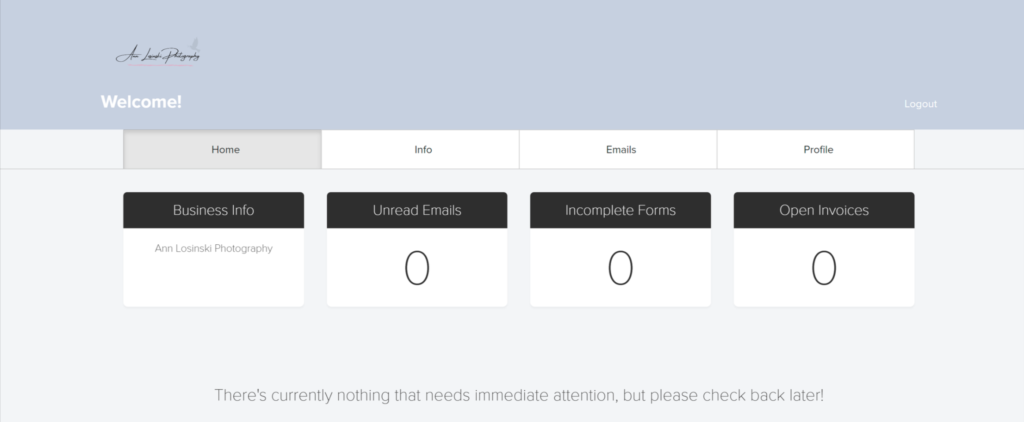
Honeybook's Portal
Honeybook’s portal is laid out slightly differently, and allows for both you and the client to log into a similar page. One of Honeybook’s greatest features over Dubsado is that it allows for multiple people to be on the project, so you can manage everyone all at once inside the portal.
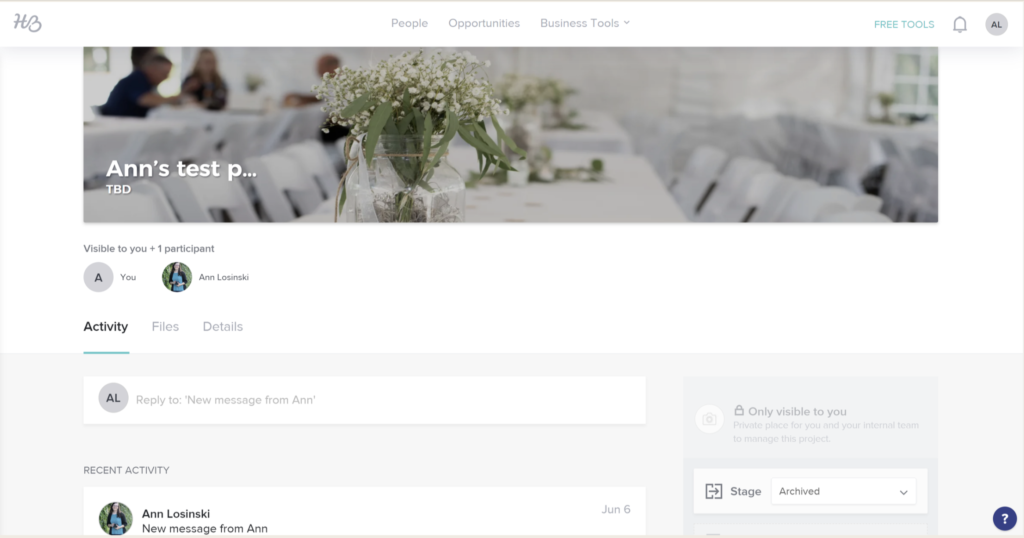
Honeybook Smartfiles vs. Dubsado Forms
Both programs allow you to send forms such as contracts, proposals, and questionnaires to your clients. With Honeybook’s recent addition of smart files, you can create beautiful forms natively in either of the programs. Both programs allow you to combine invoices and contracts with your proposals so that you can have everything streamlined together in one place and don’t have to worry about sending multiple emails to get your clients to do things completely separately.
Dubsado Forms

Honeybook Smart Files
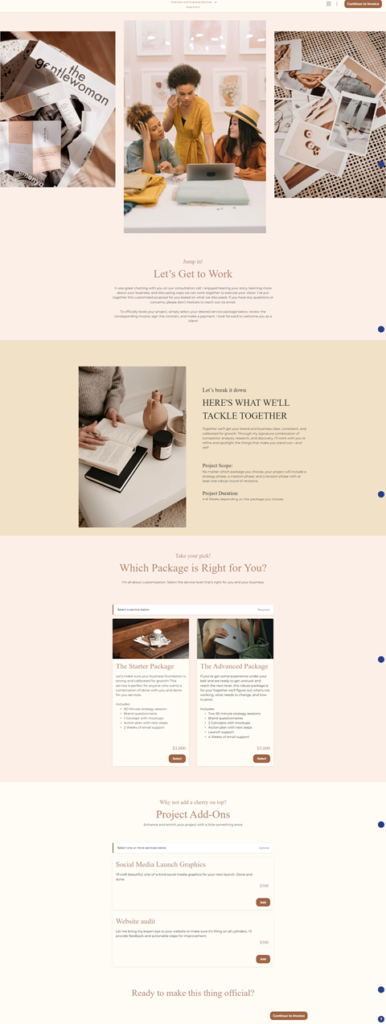
What is better, Honeybook vs. Dubsado Scheduling?
The built-in schedulers of both these programs can come in handy when you are trying to schedule a client meeting or a client photoshoot. Although neither of these programs can be used as availability calendars for scheduling weddings, they work well for mini sessions, engagement/portrait sessions, and other small meetings with clients. Both Schedulers are pretty comparable with how they look and ease of use for the clients.
Dubsado Scheduler
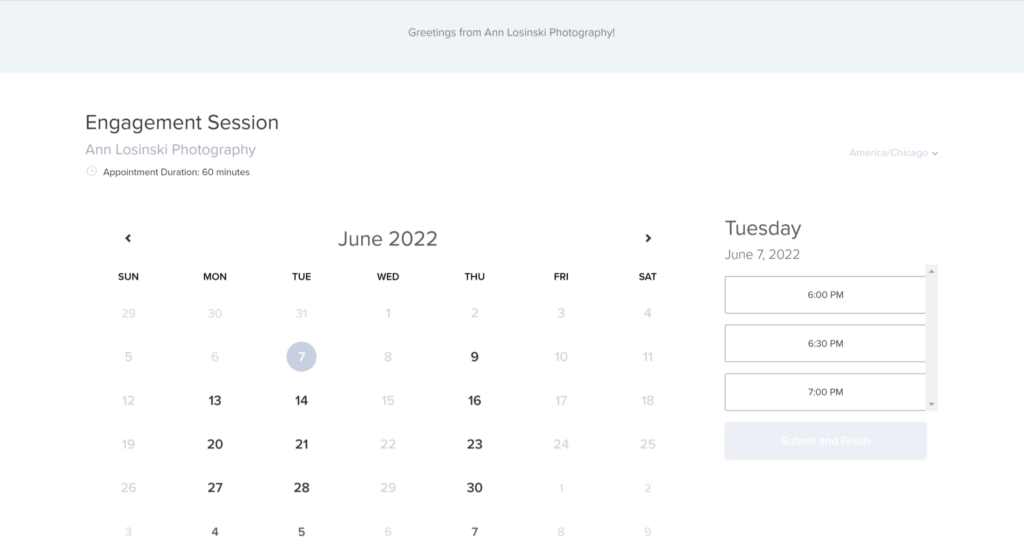
Honeybook Smart Files
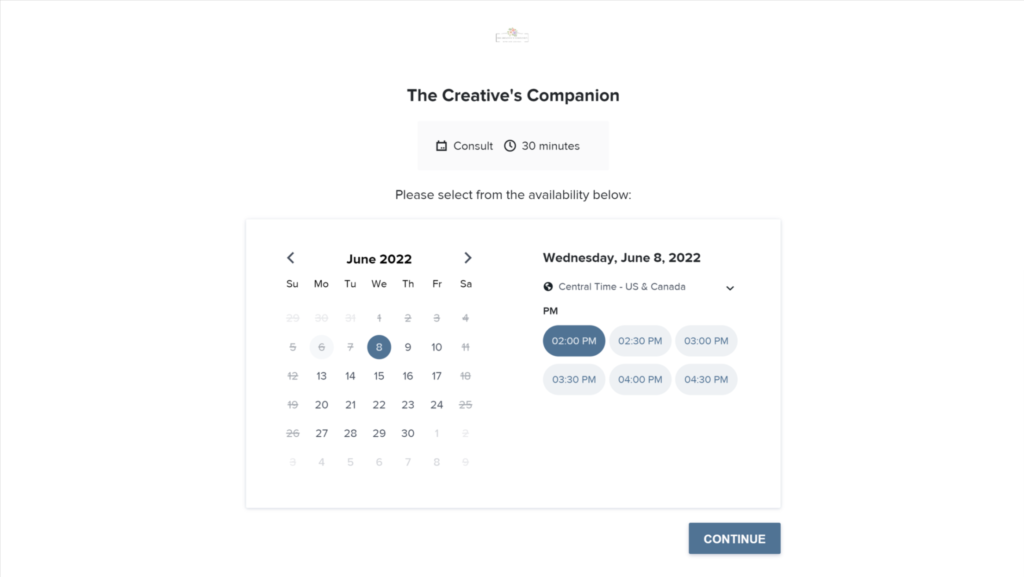
Is Dubsado or Honeybook's Automations Better?
Automation is one of the driving forces behind a good CRM, and Dubsado and Honeybook both provide options for automating parts of your client journey. As you can see in the images below, Dubsado allows for quite a bit more complex automation in their workflows. Where only some things with Honeybook are automatic, such as opening up the client portal.
Dubsado Workflows
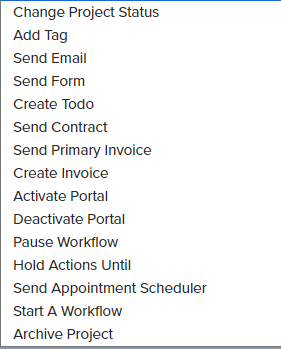
Honeybook Pipeline
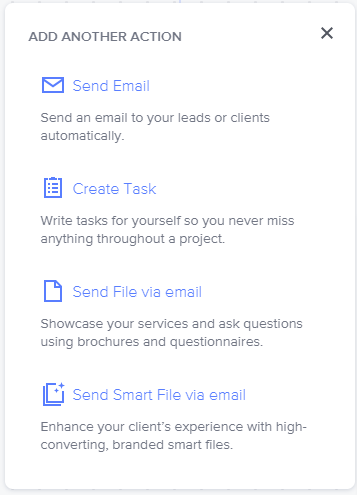
In Conclusion
Both Honeybook and Dubsado serve a purpose in a photographer’s business. As you have seen in this article, they are very similar, but the main differences lie in the overall aesthetics of the program, as well as the customizations that you hope to have in your workflows and pipeline. Which one is better for you? I would say this lies in what specifically you need the program to do for you and whether you have a more complex workflow. Ultimately, the decision of which CRM to go with is a personal one, and there is no completely wrong answer.
I hope this blog has given you some more insight into each of these programs. If you have any further questions, please don’t hesitate to reach out!