Dubsado Proposal and Questionnaire Templates
Are Your Dubsado Proposals Lacking the Beauty you Dream of?
Crafting impeccable Dubsado forms is a game-changer for photographers. As a Dubsado Certified Specialist and a wedding photographer, I know the power of streamlining. A well-designed form is a crucial touchpoint, showcasing professionalism and care. It saves time, ensures consistent communication, and leaves a lasting impression. Your forms are the canvas for a seamless and delightful client experience, creating lasting connections.

Different Templates That I Offer:
The Moody Proposal Template
Boost your photography business with our Dark and Moody Dubsado Proposal Template! Designed for photographers who love a bit of drama, this template effortlessly fits your unique style. Impress clients from the start with a sleek proposal that shares your vision and pricing with ease.
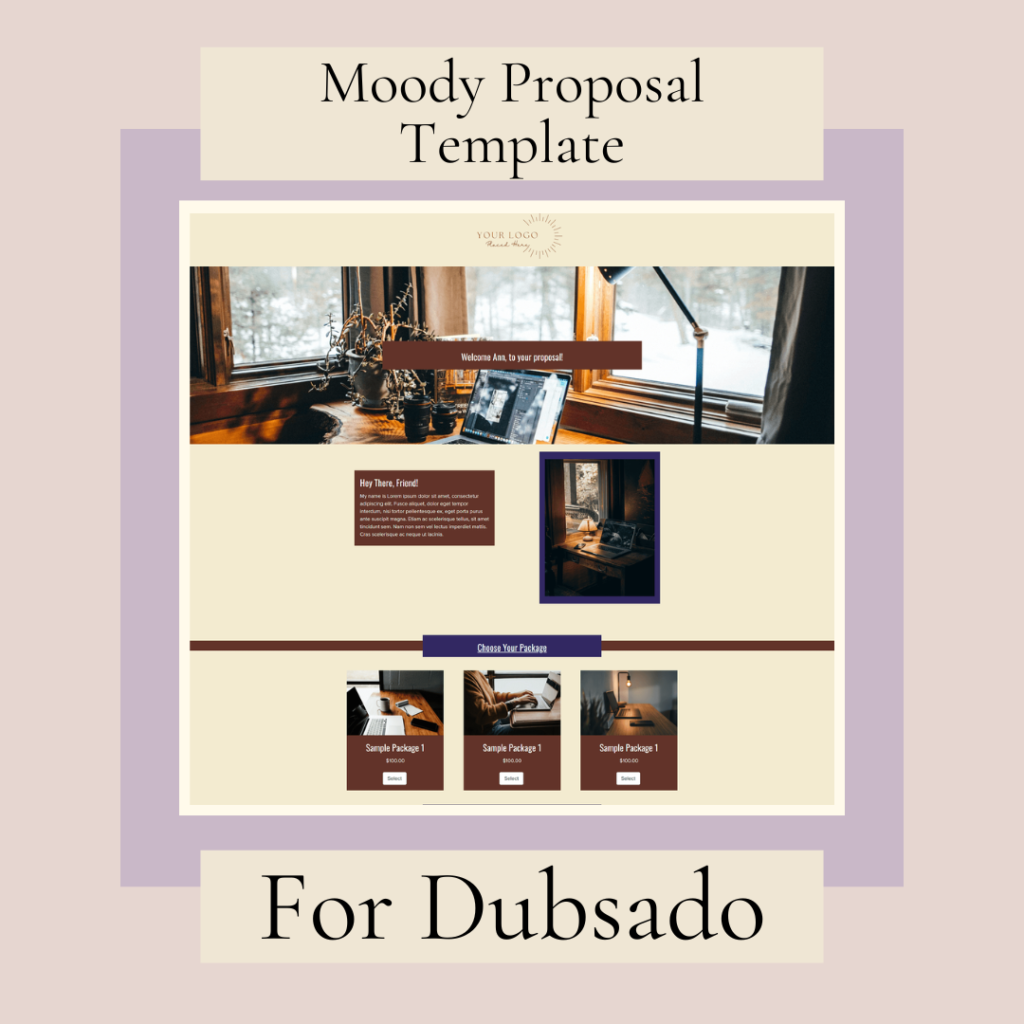

The Green Proposal Template
Revolutionize your photography business with our Simple, Green, and Practical Dubsado Template! Perfect for photographers who appreciate a straightforward approach. This template is all about simplicity and efficiency, making it a breeze to convey your vision and pricing. The calming green tones add a touch of nature to your proposals, creating a fresh and inviting experience for your clients.
The Golden Photography Proposal
Transform your photography business with our Golden Elegance Dubsado form Template! This template is designed to elevate your brand with a touch of luxury and showcases your images in a stunning golden glow. Increase your conversion rates by presenting your portfolio in a way that captivates clients. The golden aesthetic not only adds a sense of opulence but also creates a visually immersive experience.
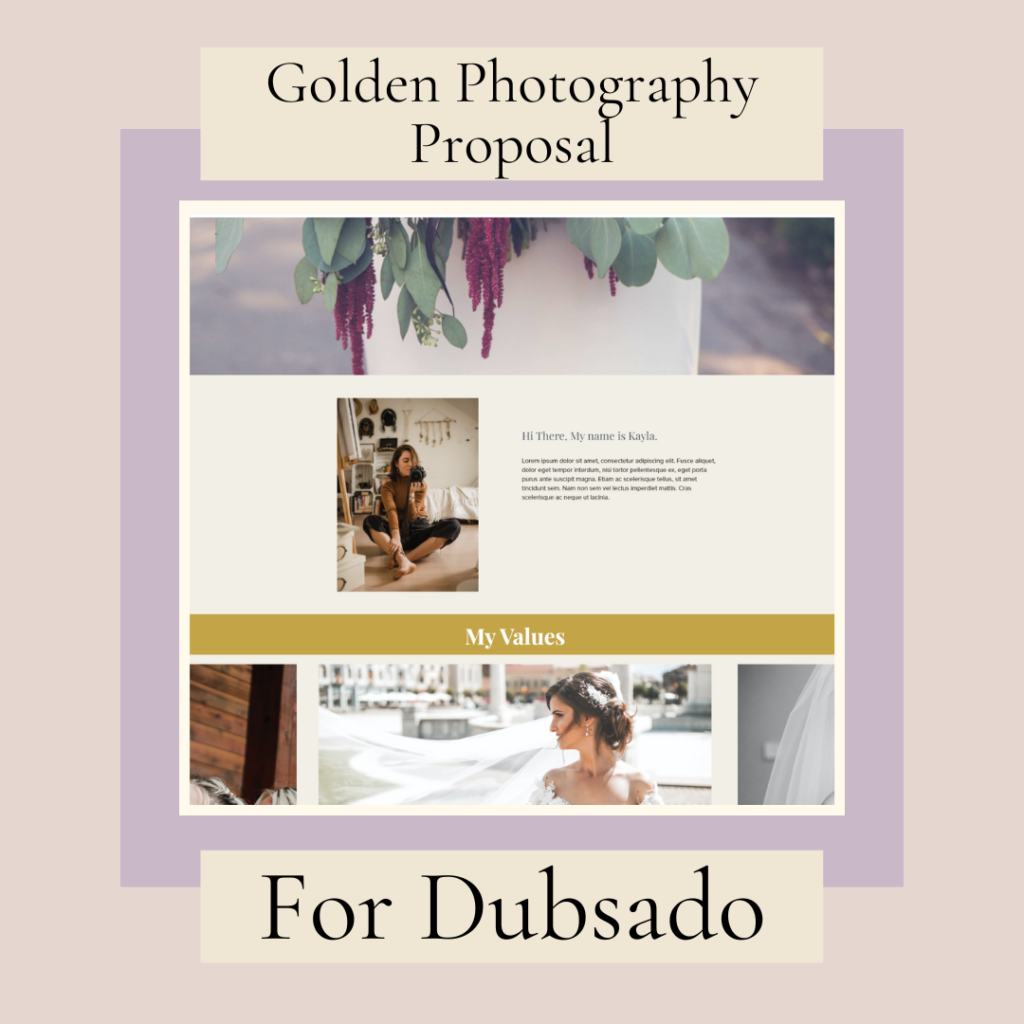
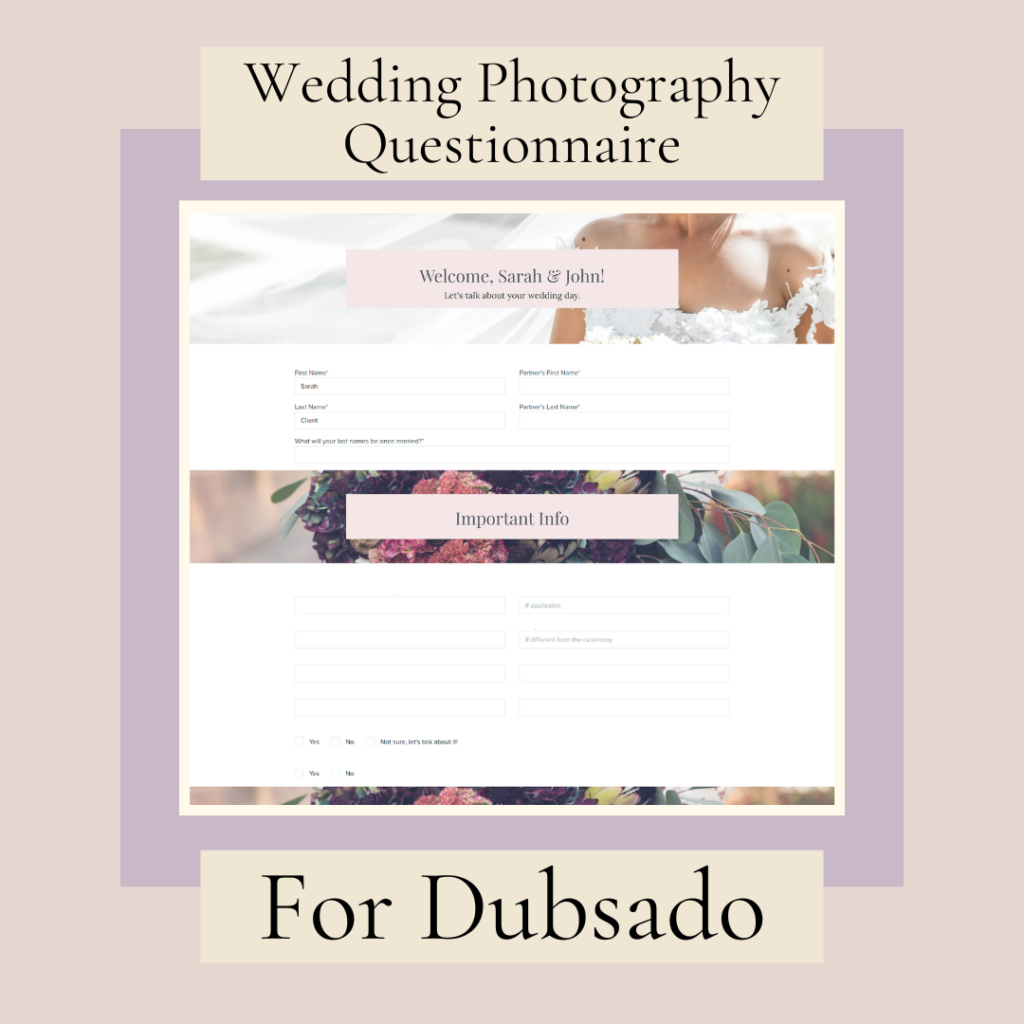
The Wedding Photography Questionnaire
Enhance your wedding photography journey with our Photography Wedding Questionnaire! Tailored to streamline your client interactions, this questionnaire is your secret weapon for capturing every meaningful detail. From preferred styles to must-have shots, it ensures you’re on the same page, creating a seamless and personalized experience. Simplify your pre-wedding process, deepen client connections, and guarantee those cherished moments are expertly preserved.
One Click into your Dubsado Account to make life even easier.
Each template you purchase from me is one click directly into your Dubsado account. There is no need to copy and paste anything, it all will be auto-populated for you! Easily update the images and the colors of your new form and you are ready to start sending it off to your clients.

FAQs About The Templates
These forms are built specifically with minimal or no code. For a couple of these forms you may be required to access the CSS editor to replace your form’s background color, etc. but everything is clearly labeled and just requires you to switch out the color code. Directions are provided.
Yes! With many of your leads potentially viewing your forms for the first time, we know the importance of a positive mobile experience. Each form has been created with both desktop and mobile view in mind.
Free Form Templates for Dubsado
If you are looking for some free templates to get you started, I recommend checking out Dubsado’s free template library. This is a free resource provided by Dubsado that will allow you to quickly get started, without paying anything extra for an additional template. These templates are great if you are looking to just get started right away, without investing any additional money into your business right away.
Canva Templates
Can you use Canva with Dubsado? You can, but I don’t recommend it. When designing forms, I recommend having all text on your form as text that is directly added to your form and not a graphic.
Why? Because when you use graphics with text on them what often happens is that the texts becomes way too small to read when viewed on a mobile device. We know that many prospects view your forms from their phones first, so it’s very important to ensure that all the elements on your form look good on both mobile and desktop. This is why I do not recommend using Canva graphics on your Dubsado forms.
Instead of Canva graphics, try using Dubsado’s native builder or coded forms to enhance the look of your forms. Remember, a well put together form is the key to converting as many leads into clients as possible.
Contract Templates

As part of our business, it is also necessary to have contracts so that we can clearly outline all of our responsibilities as well as the client’s responsibilities and wedding information. I do not recommend that you use any free template off the internet. I always recommend purchasing one from a reputable source, and then having an attorney local to you review it to ensure that you are covered in all areas for your local area.
My two recommended places to purchase contracts from are The Law Tog and Amy and Jordan. Choose the templates that are appropriate for you and your business type.
How To Use Templates in Your Business

Dubsado templates are a great way to start personalizing your client experience. By starting with a template, you are able to speed up your response time with clients while still having the option to be able to customize each form before it goes out to your client.
I recommend starting with a base template that you can use in workflows or send directly to clients. From there, you can use smart fields to personalize some of the fields automatically on the form without you having to touch it!
There is also the ability once you add the form to a project to customize it further, without affecting the forms you have sent to your other clients. I recommend this method for forms that you want to change around pictures, write personalized copy, or more heavily customize them as needed.
Wondering how to customize a proposal before sending the proper way? Click now to read more about How to Customize a Proposal before sending.
