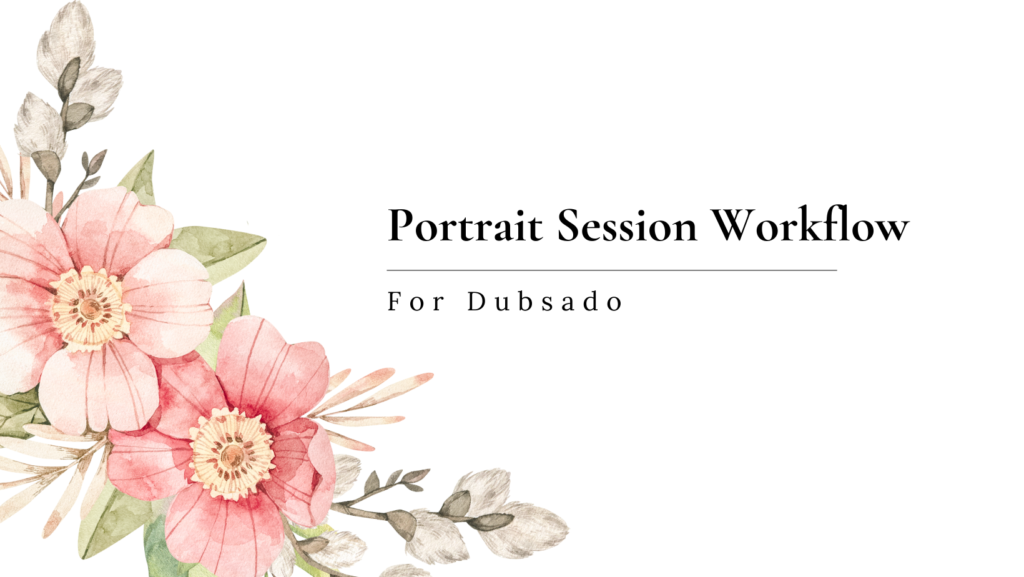Wedding Portrait Session
Having an efficient workflow for portrait sessions can make or break your client relationships. In fact, not having this process streamlined can decrease your conversion rate and the amount clients refer you to their friends.
Dubsado is a fantastic tool for helping you stay streamlined in your business. It provides workflow automation, forms for your clients, and even a scheduler to get your sessions scheduled. In this blog post, I’m going to cover the key features of Dubsado to use with your portrait photography clients!
Step 1 - Create Your Onboarding Process
Your first step to getting your clients into your Dubsado is to create a solid onboarding process. Generally in this process, we have a couple of things we need to do. This might include:
1. An automated response letting the client know you’ll get back to them within a certain time
2.) Sending a Proposal/Contract/Invoice so the client can easily book
3.) Sending Reminders if a client has not filled out the form to book with you.
This can all be done with Dubsado’s workflows. I also recommend using the project statuses inside Dubsado to keep your client projects organized. One of the things I highly recommend doing is getting their phone number. You will see why in the next section.
Step 2 - Scheduling the Session
Pro Tip: Dubsado’s scheduler currently does not support dynamic time slots for sunset times so we need to be a little creative with how we use it. If you are shooting in a studio, you are able to use the scheduler as normal without having to worry too much, but if you are basing your sessions around sunset times, you will need to be intentional with how you communicate with your clients. More details below.
Once the client has officially signed their contract and paid their deposit, it’s time to schedule their session. I recommend using the Dubsado scheduler for this to help clients determine their appointment time without too much back and forth with you.
When setting up your scheduler, I recommend you set larger time blocks for your sessions around the time of sunset. Since it is your responsibility as the photographer to know what the best time is, I recommend the following:
1.) Set up the scheduler with reminder emails for a couple days before. Be very clear in your reminder emails and your initial email that the client is picking an evening for their session, but the time is subject to change based on when the best light will be. Let your client know multiple times that you will text them before their session and let them know the exact start time.
2.) Send your scheduler to your clients via Dubsado workflows for them to book.
3.) The day before your session, text your clients and let them know what time their session will be. This allows the client to not have to worry about figuring out the sunset time or when to show up.
After the appointment is scheduled, you can use the workflow to send a session style guide or any other information needed for the client’s session.
Step 3 - Create an Offboarding Process
Once you have completed your session with your client, the final steps are fairly simple. I recommend something as simple as:
1.) An Email letting them know when to expect their gallery the day after the session (or sooner if your session was earlier in the day)
2.) An Email delivering their gallery
3.) An Email asking for a testimonial
From there, you are able to build upon this to add in any additional steps such as sending a thank you gift, etc.
In Conclusion
Setting up workflows in Dubsado can be as simple or as complicated as you want it to be. I am all for using Dubsado in the simplest way possible, while still using maximum automation.
The biggest thing with this process to remember is that if you are using the Dubsado scheduler, and you are working with varying times based on the sunset, you will need to put the effort into communicating with your clients the exact start time of their session.