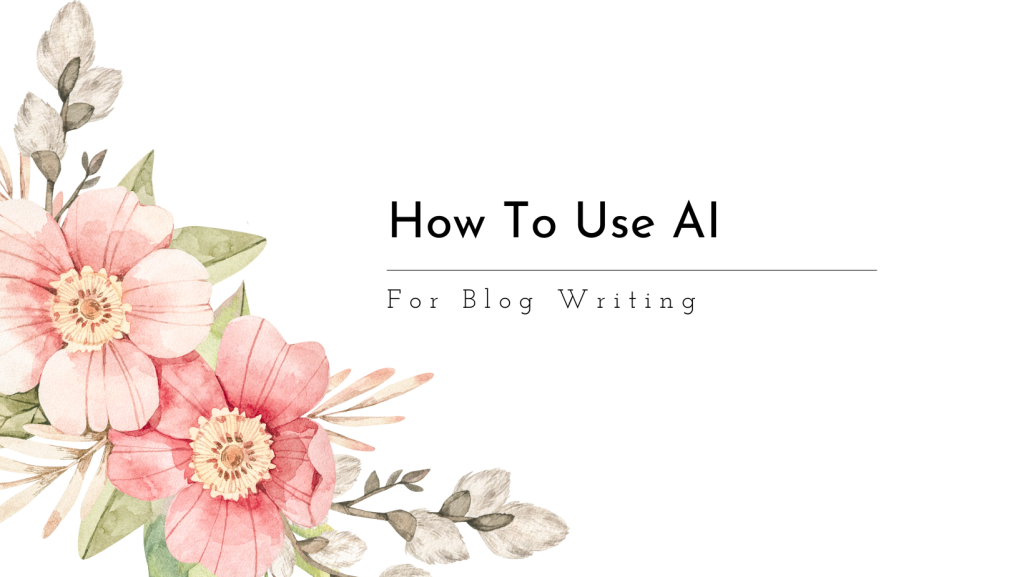As we enter into the era of AI and AI generated content, more and more business owners are starting to use it to generate their blog posts and social media content. As a business, we have so many tasks looking for our attention that the appeal and desire of having AI just write the content completely for us is completely valid. In this blog post, we will dive more into having AI write for you, how you can effectively use the tools you have at your disposal, and still rank well on Google.
To use AI For blog writing:
1. Choose the right tool
2. Use it to brainstorm your content
3. Use it to create an outline
4. Use it to generate keyword ideas
5. Write/edit your content
Choosing the Right AI Tool
Writing with AI begins with choosing a tool to use. There are many options out there, both free and paid versions. Although some of the paid versions might be worth it depending on what you are doing, if you are just starting out or on a tight budget, using ChatGPT or Google Gemini’s free version might be more than enough for what you need. It might be important for you to try a few different tools to see which one you like best, but don’t feel like you have to pay a large monthly fee to continue to use it.
Brainstorm Content
Once you have your AI tool selected, you can use it to start brainstorming content for your blog. Brainstorming your own content is valuable, but having AI help you generate a list of ideas to get you started can be really helpful and cut down on the time that you need to spend thinking of ideas on your own.
AI Prompt Idea:
“Help me to generate a list of blog topic ideas for my blog to help with my SEO. I am a [insert what you do]. My website is about [insert niche here] and serves [insert target client persona here].”
Create an Outline
Now that you have some ideas of things you can write, you will want to create an outline of the blog post. I find this helpful for creating direction while writing while still having the freedom to make the content your own. It is important to place this prompt in the same chat log as the outline, otherwise, you will need to remember to respecify who you are and what you do (unless the AI software you are using has you specify this elsewhere.)
AI Prompt Idea:
“Can you create an outline for [insert topic here]?”
Generate Keywords
Next, if you don’t have specific keywords in mind for your blog post, AI is great at helping you get started generating these as well. It is important to keep in mind that at the time of writing this blog, AI bots do not have the capacity to do keyword research for you. It will be able to make recommendations, but will not be able to tell you which keyword would be best for you. If you are not sure how to research the suggestions it gives you, feel free to take a look at my post all about Keyword Research.
AI Prompt Idea:
Can you give me a list of ideas of SEO keywords I might try to optimize this blog for?
Write Your Content
Finally, now that we have an outline and an idea of the keywords that we would like, it is time to draft the post. You can ask AI to draft the post for you, but it is important that you take the draft and make it your own by changing things and rewriting parts in your own words. Whatever you do, do not ask AI to write the post for you and copy and paste it onto your blog. This is bad practice, and might actually hurt your SEO. Google is getting better at detecting what has been written by AI and tends to always favor human-created content (This is probably why Reddit threads rank as highly as they do on search!)
In Conclusion
AI can be a powerful tool in helping you write your blogs from brainstorming to the finished post. It is important to remember that although AI will not replace you, as the human, writing the content, it can help you drastically reduce the amount of time you have to spend thinking and planning out what you want to write about every single time.