Here is how to manually index new blog posts using Google Search Console:
1.) Set up Google Search Console for your website
2.) Write your keyword-optimized blog post
3.) search your URL on search console
4.) Click “Request Indexing”
5.) Wait for Google to index your new page.
Although it is not necessary to manually request indexing every time, it can take a long time for Google to crawl your website, especially as a new website. By manually going in and asking Google to crawl your new pages, you can have a better success rate at getting your pages to rank even faster.
What is Google Search Console? (GSC)
Google Search Console is a tool provided by Google to give you real-time data on your website rankings, traffic, and impressions. Unlike Analytics, Search Console can give you additional insights into your website as well as give you additional tools to understand which pages are ranking for certain keywords. Google Search Console is free, and once you have set it up, continues to track data for you. If you have not yet set it up, you will want to take some time to set up Google Search Console on your website.
Search For Your URL
Once you have published a new blog post, you will want to copy and paste the entire URL of that post into the search bar on the top of the Google Search Console’s page to inspect it.
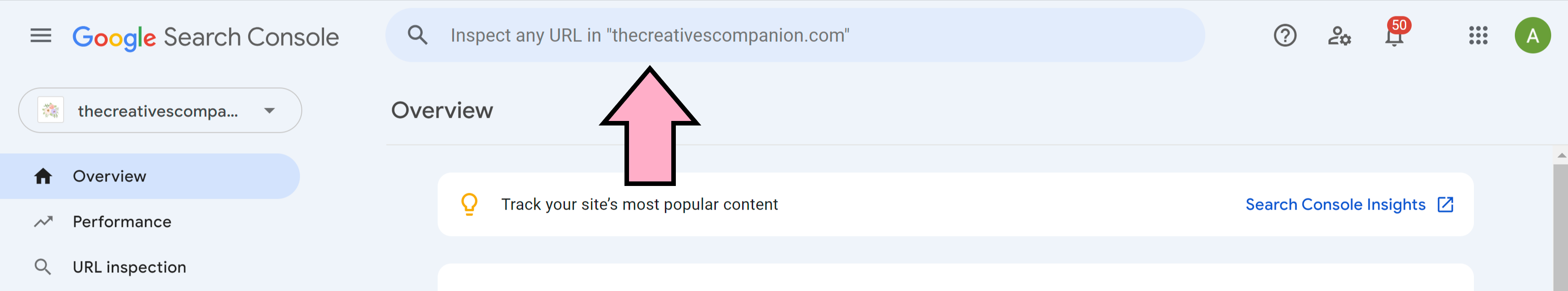
Request Indexing
Once you search for your URL, you will be able to see a bunch of information on that specific URL. Whether or not that page has been indexed before, the last time Google crawled the page, etc. It is on this page that you simply have to click the “Request Indexing” button. From there, it will be manually added into Google’s priority crawl queue, and Google will crawl it as it is able. Please note that it might still take several days for the page to be crawled.
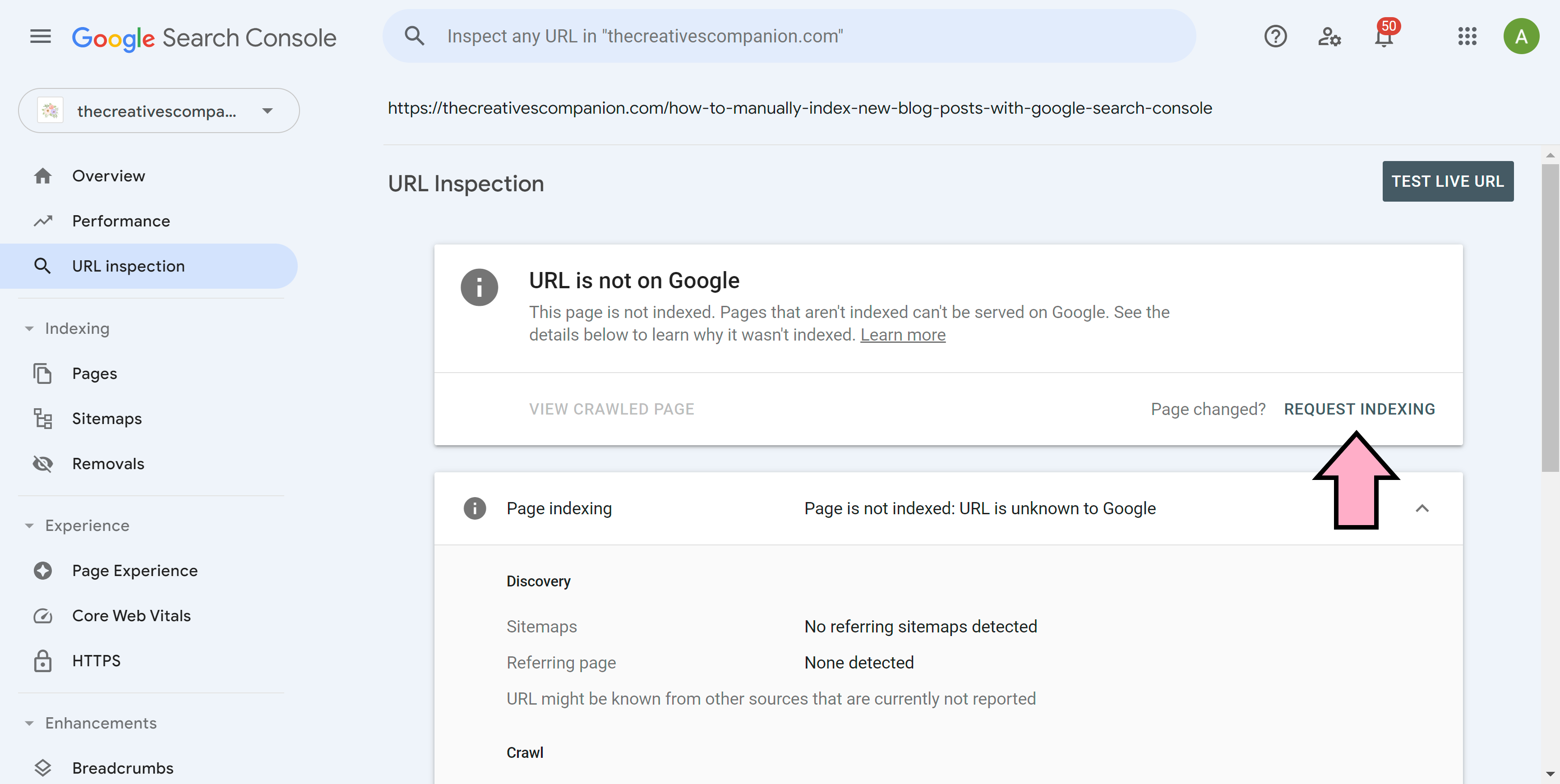
One thing to note is that Google will run a quick test on your site prior to adding it to their queue to ensure that the page can indeed be crawled. It will not be able to crawl pages that have not yet been published or have been marked as “no-index”. If you schedule blog posts you will need to ask Google to crawl them after their scheduled publish date/time.
In Conclusion
That is all you need to do! It seems like such an easy step, but can be such an easy way for you to rank faster. Will Google crawl your web pages if you forget to submit them manually? Yes, however it will take much longer to get on Google, especially for newer sites. Will you always have to submit manually to Google in order to rank quickly? Not necessarily. As your website ages and you continue to build more authority with Google by continually creating more content, Google will eventually start to crawl your website more frequently.
I encourage you to explore Google Search Console more thoroughly and see some of the other features that might help you with your website rankings!

